-

Voluntary alarm
... -
Voluntary alarm
If necessary, users can call for help at any time simply with a long press of the SOS alarm button.
An alarm will be triggered and managed in ALERT, and operators can identify where the worker was located when the SOS button was pressed.
On some smartphones, users can raise the alarm by pressing a physical button.
-

Inactivity alarm
... -
Inactivity alarm
To ensure protection against incidents that can be detected by an extended period of inactivity, users can enable the inactivity protection feature by simply clicking on the associated button.
In case of an extended period of inactivity, the device triggers a configurable countdown. If the user has not shown any signs of movement before the timer reaches zero, the device sends an alarm along with the user's position to ALERT.
To avoid any false alarms, a preliminary alarm is triggered on the smartphone to warn the user that an alarm is about to be sent.
-
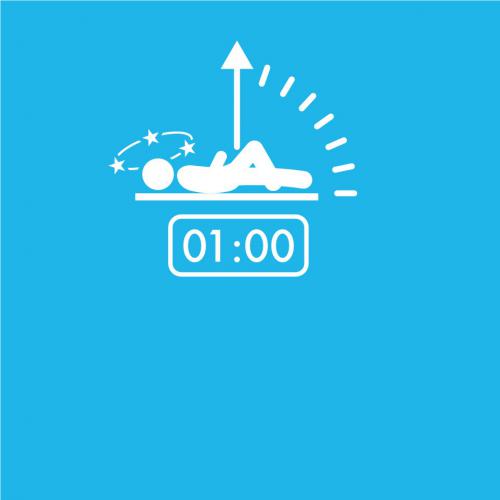
Man-down alarm
... -
Man-down alarm
To ensure protection against incidents that can be detected where users have been horizontal for an extended period of time, users can enable the man-down protection feature by simply clicking on the associated button.
If the user has been horizontal for an extended period of time, the device triggers a configurable countdown. If the user does not stand up before the timer reaches zero, the device sends an alarm along with the user's position to ALERT.
To avoid any false alarms, a preliminary alarm is triggered on the smartphone to warn the user that an alarm is about to be sent.
-

Watchdog alarm
... -
Watchdog alarm
The watchdog alarm is a positive safety feature. ALERT raises the alarm if the user's device does not show any signs of life within a specified period of time. This type of alarm is not triggered if the actual smartphone detects an incident.
When enabling this feature and unless a default setting has already been defined, users are prompted to enter the time interval and the method for sending keep-alive messages (automatic or manual).
The specified values are sent to ALERT, so that the system can enable the alarm with the defined settings and start monitoring the smartphone.
Whenever the smartphone checks in, its location is sent to ALERT, meaning that the user's position can quickly be pinpointed in case of an incident.

Multiple connection support
To ensure the ultimate in easy configuration while delivering superior data transmission reliability, ALERTMobile offers two different connection methods :
- LAN (via Wi-Fi)
- Internet (over a 3G/4G network - the only communication method for iOS devices)
Each channel can be used as a fallback if a transmission failure hits the primary connection method, meaning that ALERTMobile guarantees communication with your ALERT system without jeopardizing your facility's safety.
You can reinforce communication security with a VPN (virtual private network) or a gateway installed in a DMZ (demilitarized zone) when communicating with the ALERT system on your smartphone over the Internet.